COVID-19 Update
The Pre-order feature allows you to avoid direct contact with customers (as the orders are already paid for within the app). Maintaining social distancing and not waiting in lines can easily be achieved as the pick up time is confirmed in the app.
Pre-orders
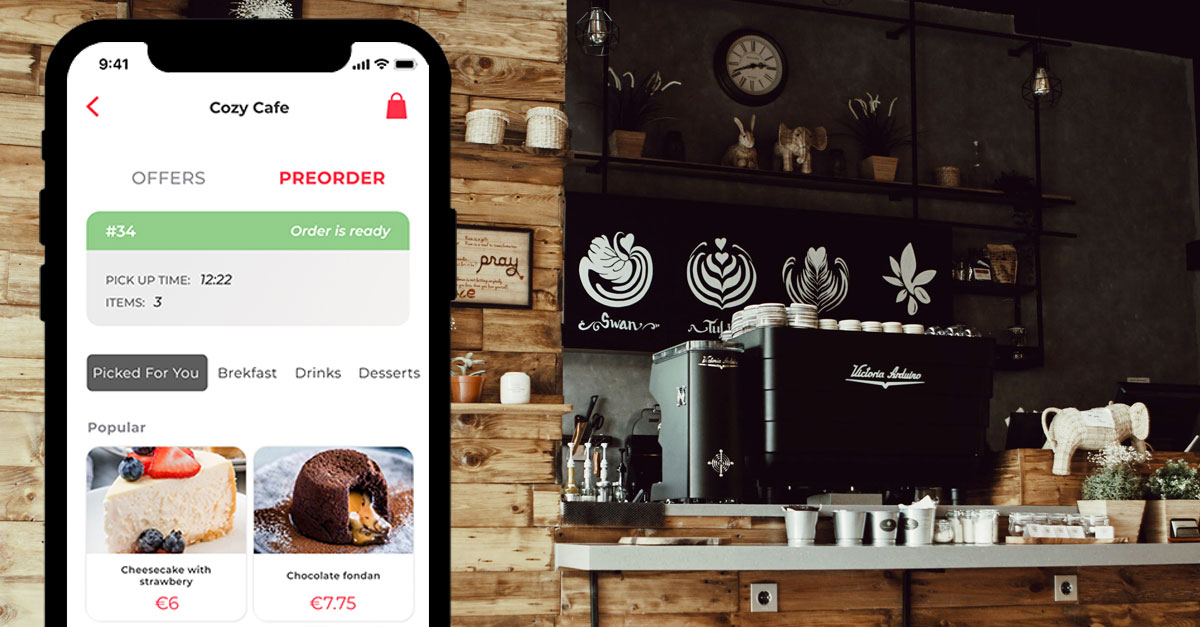
Description
The Pre-order feature allows you to receive pick up orders from your customers via the mobile app.
Setup Phase
1. Register your business
Register Now
2. Send us your menu (image, excel, pdf, etc) to support@stampngo.com and we will set it up within 24 hours.
3. Create (if you do not have it) and connect your Stripe account.
4. Download Merchant App
5. Let your customers know about your new digital service via social media.
How it works
You:
When you are ready to receive orders just switch on “Receive orders” in Merchant app.
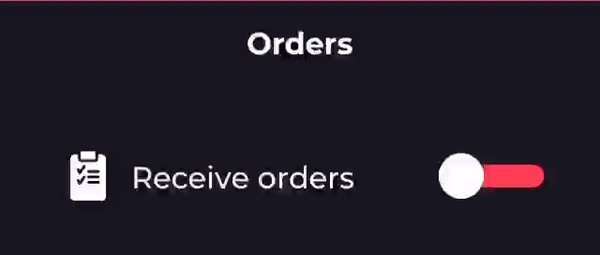
Customer:
Your customer picks the products they want from the Stampngo app, sets "pick up time" and clicks “Place order”.
The order has a status “Waiting for approval”.
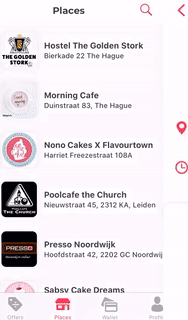
You:
The order immediately appears in the merchant app and you can either approve it or decline it with a comment eg "we do not have that product at the moment. Sorry!!"
If the order is approved it has status “Ready for payment”.
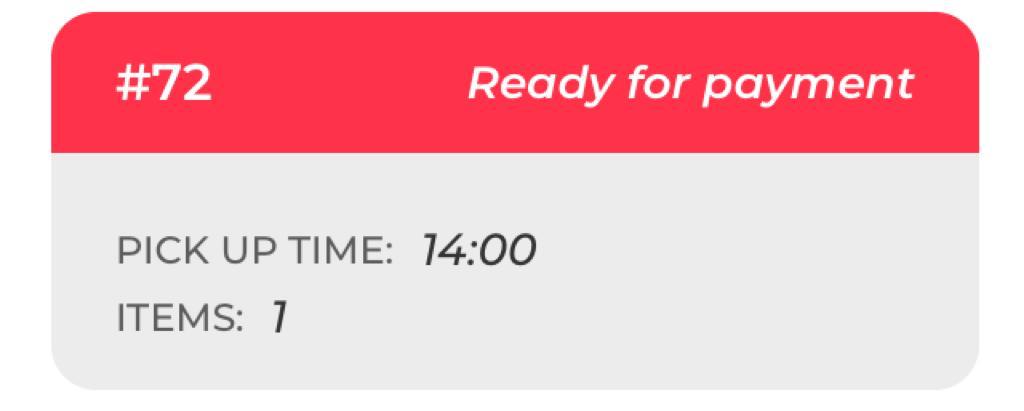
Customer:
The customer purchases the order via credit/debit card or iDeal (Netherlands). The money gets paid straight into your stripe account (minus any associated fees).
The order gets a status of “Paid”.
You:
When it is time to prepare the order click “Preparing” button. When the order is ready click “Done”. The customer will be notified immediately.
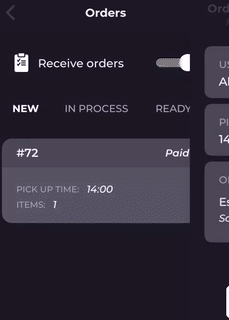
Together:
The customer picks up the order and you click “Collected".
Yes, it's that easy!
Web site widget
Do you have a website? Add StampnGo pre-ordering widget to your website and turn it into e-commerce with less than 5 lines of code!
Pricing
There are no setup or monthly fees. StampnGo has one of the lowest fees in the marketplace being 5% per transaction (excluding Stripe fees for your country that you can find here).

